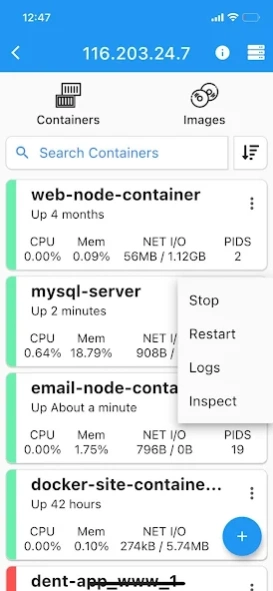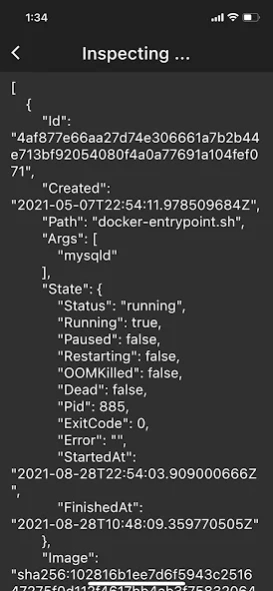Docker Management Lite
Free Version
Publisher Description
Docker Management Lite - Manage Docker on Linux/MacOS from your mobile.
Connect via ssh to your Linux/MacOS server and manage your docker.
This application allows you to:
- connect to multiple servers
- list containers
- inspect containers
- view resource usage of containers
- list images
- inspect images
- connect through password or ssh key
The lite version is designed to get an idea of the app and to test the ssh connection to your server. If the app suits you and you would like to use all the features, please get the full version Docker Management which allows you to:
- all the lite version features
- create containers
- start containers
- stop containers
- restart containers
- remove containers
- view live logs of containers
- enter shell of containers
- build images
- search images
- remove images
Features
- server info is stored on phone only (the data is wiped out once the app is removed)
NO docker daemon or docker api is required to be enabled for this app, simply connect via ssh. It is strongly recommended NOT to open unnecessary ports on your server (such as enabling docker daemon) as it can expose your server to more security threads
Q/A
Q: Why I can not connect with non-root users?
A: The docker commands are executed by the app without "sudo" so you will need to add your non-root user to the docker group with the following command:
sudo usermod -aG docker $USER
sudo reboot
Q: How to connect to Docker Desktop on MacOS?
A: Since docker for MacOS is setup on different path, change it on my app by going to server information view, at the end of the page there is "Advance Settings" and set it to:
/usr/local/bin/docker
Note: make sure to enable "Remote login" on your mac and start docker desktop in order to connect.
Q: How to connect to Synology server?
A: If non-root user, then add user to docker group on your server:
sudo synogroup --add docker $USER
Since docker for synology is setup on different path, change it on my app by going to server information view, at the end of the page there is "Advance Settings" and set it to:
# for synology version 7.1.xxx or lower
/volume1/@appstore/Docker/usr/bin/docker
# for synology version 7.2.xxx or higher
/volume1/@appstore/ContainerManager/usr/bin/docker
Q: How to connect to QNAP server?
A: If non-root user, then add user to docker group on your server:
sudo addgroup $USER administrators
Since docker for QNAP is setup on different path, change it on my app by going to server information view, at the end of the page there is "Advance Settings" and set it to:
/share/CACHEDEV1_DATA/.qpkg/container-station/bin/docker
Found a bug?
Send an email to: nevis.applications@gmail.com
About Docker Management Lite
Docker Management Lite is a free app for Android published in the PIMS & Calendars list of apps, part of Business.
The company that develops Docker Management Lite is nevishs. The latest version released by its developer is 1.0.
To install Docker Management Lite on your Android device, just click the green Continue To App button above to start the installation process. The app is listed on our website since 2024-04-15 and was downloaded 3 times. We have already checked if the download link is safe, however for your own protection we recommend that you scan the downloaded app with your antivirus. Your antivirus may detect the Docker Management Lite as malware as malware if the download link to com.nevishs.drawerdockerapp is broken.
How to install Docker Management Lite on your Android device:
- Click on the Continue To App button on our website. This will redirect you to Google Play.
- Once the Docker Management Lite is shown in the Google Play listing of your Android device, you can start its download and installation. Tap on the Install button located below the search bar and to the right of the app icon.
- A pop-up window with the permissions required by Docker Management Lite will be shown. Click on Accept to continue the process.
- Docker Management Lite will be downloaded onto your device, displaying a progress. Once the download completes, the installation will start and you'll get a notification after the installation is finished.